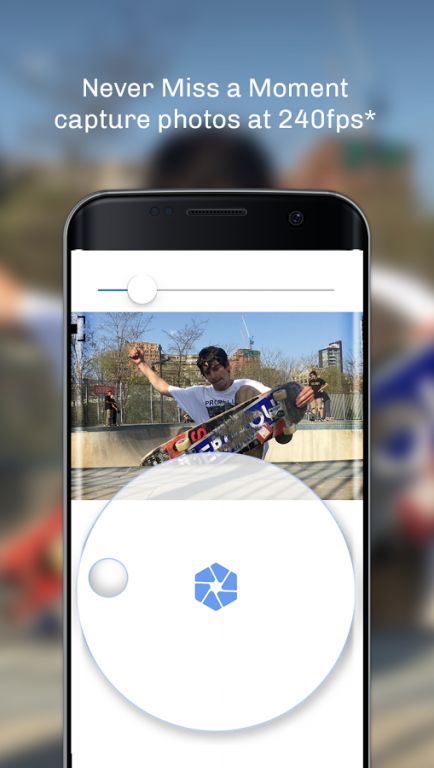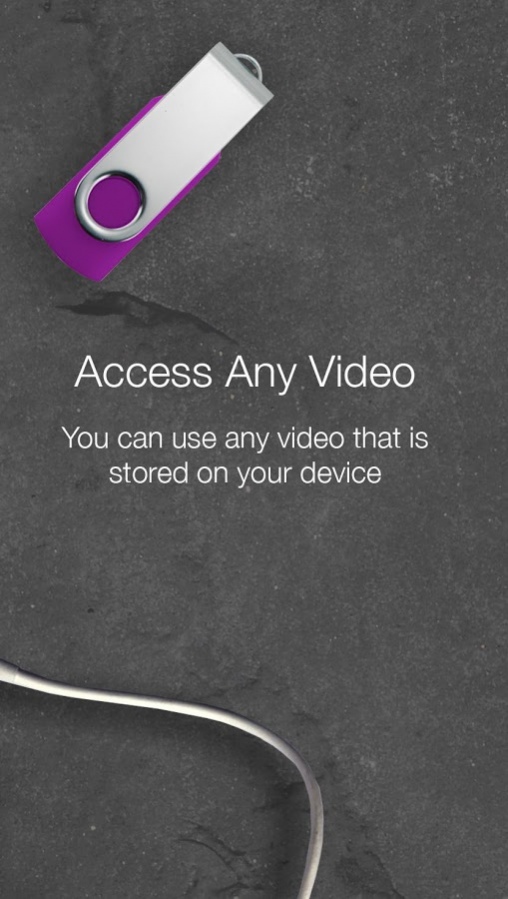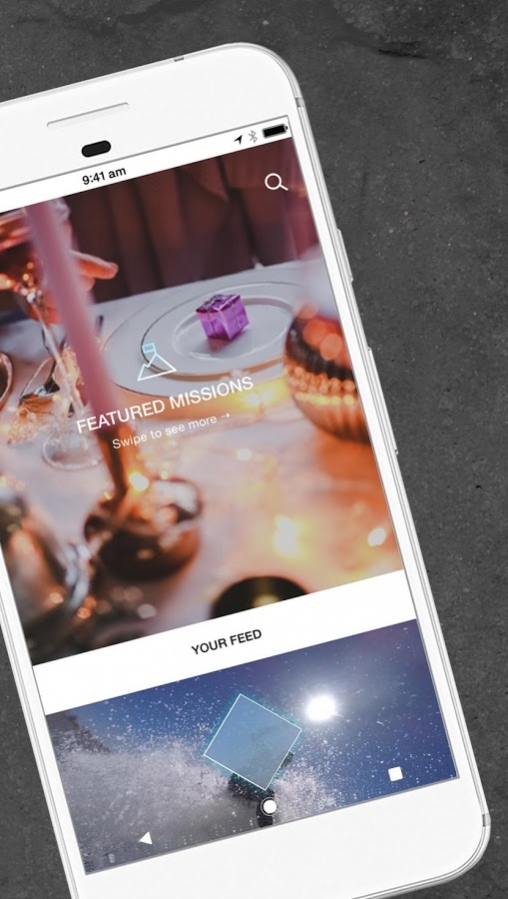Shutta 5.0.4
Download
Free Version
Publisher Description
Shutta is a fun way of exploring the world around you through your camera view finder. Capture every moment and record every memory on video, or when life moves too fast, catch the perfect moment in a high quality still from your video without losing resolution. For extra inspiration – and a chance to win great prizes – join the current Shutta Missions and go out into the world to find that winning shot.
Use Shutta to:
• Capture and edit videos with filters, animations, and creative video effects
• Easily capture and extract a photo from video, retaining resolution: HD video will produce HD photos, 4K footage delivers an even higher resolution
• Take part in Shutta Missions – fun photo/video contests with great prizes
• Find and follow friends on the integrated social network
• Post to Shutta and share to Facebook or download videos and photos to your phone
• Free and unlimited: capture, edit, and share as many photos as you wish
Customer Support: We want you enjoy Shutta to the full and appreciate your feedback! Are you having any issues? Contact us through the contact form on www.shutta.co and we will do our utmost to help you resolve it. Looking for additional features? Let us know so we can consider including it in the next release. Love the app?
Please post a review on the PlayStore!!
About Shutta
Shutta is a free app for Android published in the Screen Capture list of apps, part of Graphic Apps.
The company that develops Shutta is Shutta Ltd. The latest version released by its developer is 5.0.4.
To install Shutta on your Android device, just click the green Continue To App button above to start the installation process. The app is listed on our website since 2019-07-17 and was downloaded 15 times. We have already checked if the download link is safe, however for your own protection we recommend that you scan the downloaded app with your antivirus. Your antivirus may detect the Shutta as malware as malware if the download link to co.shutta.shuttapro is broken.
How to install Shutta on your Android device:
- Click on the Continue To App button on our website. This will redirect you to Google Play.
- Once the Shutta is shown in the Google Play listing of your Android device, you can start its download and installation. Tap on the Install button located below the search bar and to the right of the app icon.
- A pop-up window with the permissions required by Shutta will be shown. Click on Accept to continue the process.
- Shutta will be downloaded onto your device, displaying a progress. Once the download completes, the installation will start and you'll get a notification after the installation is finished.